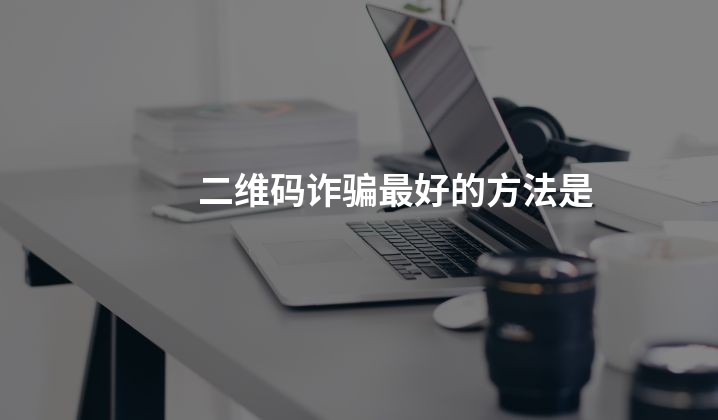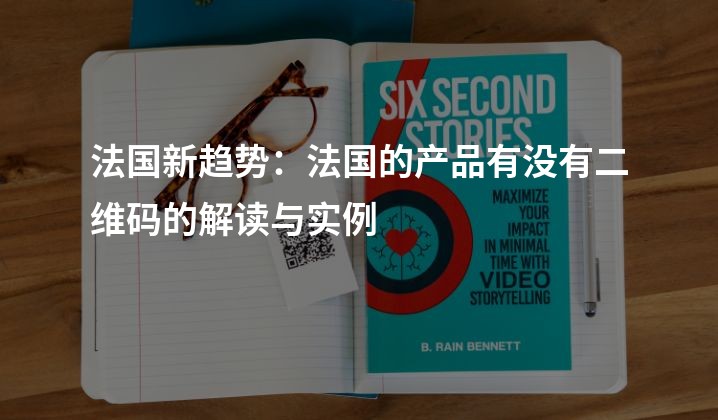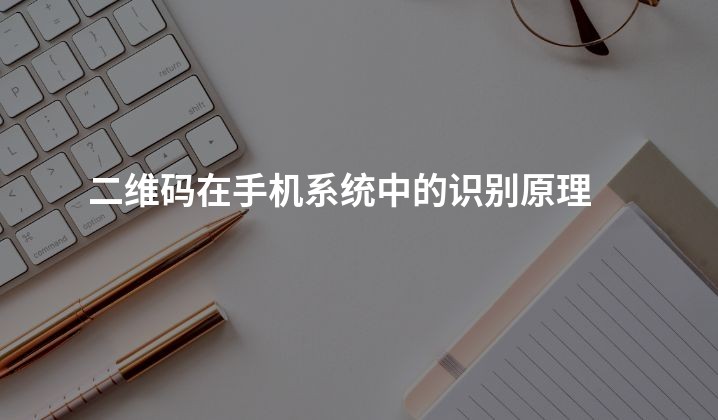制作二维码的方法和步骤英语

Introduction:
QR codes have become increasingly popular as a convenient method for businesses and individuals to share information. Yimeima is an online platform that offers a user-friendly and efficient way to generate QR codes. In this article, we will explore different methods and steps to create QR codes using Yimeima's services.
I. Understanding QR Codes:
Before we delve into the process of creating QR codes, let's have a brief understanding of what QR codes are and how they work. QR codes, also known as Quick Response codes, are two-dimensional barcodes that can store various types of information, such as URLs, text, contact details, and more.
II. Method 1: Creating a QR Code with Yimeima:
1. Visit the Yimeima website: Type the URL, "http://yimeima.com", into your web browser and hit enter.
2. Choose the desired QR code type: Yimeima offers different options for QR codes, including URL, text, contact, SMS, and more. Select the appropriate type based on your purpose.
3. Enter the relevant information: Depending on the type of QR code you choose, provide the necessary details such as URL, text, contact details, or message.
4. Customize your QR code (optional): Yimeima allows you to personalize your QR code by changing colors, adding a logo, and adjusting the design. Take advantage of these customization features to create a unique QR code that aligns with your brand or preference.
5. Generate your QR code: Once you have entered all the required information and made any desired customizations, click on the "Generate" button to create your QR code.
III. Method 2: Creating a Batch of QR Codes:
1. Register and log in to Yimeima: If you intend to create a large number of QR codes, it is recommended to register an account on Yimeima for a more streamlined process.
2. Access the batch creation feature: Once logged in, navigate to the batch creation section on Yimeima's website.
3. Import data or enter manually: Yimeima allows you to either import data from a spreadsheet or enter information manually for creating multiple QR codes at once. Choose the option that suits your needs.
4. Set individual QR code properties (optional): If you want each QR code in the batch to have unique properties, such as personalized URLs or specific designs, you can set these individually.
5. Generate the batch: After entering all the necessary information and customizing as desired, click on the "Generate Batch" button to create a batch of QR codes simultaneously.
Conclusion:
Creating QR codes with Yimeima is a simple and efficient process. By following the methods and steps outlined in this article, you can easily generate QR codes that serve your specific purposes. From basic QR codes for URLs to batch creation options, Yimeima provides a comprehensive platform for all your QR code needs. Start exploring the possibilities today and leverage the power of QR codes in enhancing your marketing campaigns or personal information sharing.